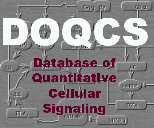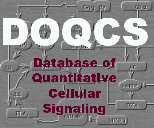
|
Enter a Search String | | Special character and space not allowed in the query term.
Search string should be at least 2 characters long. |
DOQCS Help
| Help page | |
Last updated: May 20, 2022 |
DOQCS Searches
The Database of Quantitative
Cellular Signaling (DOQCS) was developed at the National Centre for
Biological Sciences (NCBS), Bangalore, India. The FAQ
contains additional information.
Searching DOQCS is
easy: just enter search terms in the query box and press the Enter
key or click Submit. The brown coloured Search
Bar provides access to additional search options. The DOQCS query
box and Search bar are available from every screen, so you don't need
to return to the homepage to enter a new search.
You
may enter one or more terms (e.g. Ca IP3 CaM) in the query box and
DOQCS automatically combines (ANDs) terms together. The terms are
searched in various table entries. Once you click Submit, DOQCS will
display your search results. The query box displays your search terms
as you entered them. You can modify your current search by adding or
eliminating terms in the query box.
Boolean
Only AND Boolean operator is
allowed on DOQCS.
When combining query terms
either AND or a blank space can be used to separate the multiple query terms.
Usage of AND is case insensitive, e.g. Ca AND IP3 AND CaM
yields the same result as Ca and IP3 and CaM.
|
|
Search
Tags
Query terms on DOQCS can be
qualified using case insensitive search tags for different Search
Fields, Match Fields and Match
Types. Though search tags can be used together from all the three field qualifiers,
only one search tag of a particular qualifier can be used at a time. If
more than one search tag of a qualifier is used then results are
returned based on the last tag entered.
E.g. A search
like CamKII[PATH][E][NA][MOL]
translates into a search for the exact term CaMKII in the name
field for both pathway and molecule. The syntax for this search
is incorrect because it uses [PATH] and [MOL] both of which are
tags for the Search Field together for a single query term. Thus
the first tag is ignored and DOQCS returns the results for exact
matches of CaMKII in the name field of molecule table.
Search Field Qualifiers:
All Search
Fields [ALL] Used, to search in DOQCS across all
tables.
Accession
[ACC] Used, to search only in DOQCS Accession tables, for
full models.
Pathway
[PATH] Used, to search only in DOQCS Pathway listings.
Molecule
[MOL] Used, to search in Molecule table of DOQCS.
Enzyme
[ENZ] Used, to search DOQCS only in Enzyme table.
Reaction
[REA] Used, to search in Reaction table of DOQCS.
Connected
to [CT] Used, to search
the distribution of the query term across different table
entries.
Match Field Qualifiers
Anything
[A] Used, to search for the query term found anywhere within the string.
Exact Word
[E] Used, to run a search for the exact word.
Starting With
[S] Used, to search for all terms that begin with the
query term.
Match Type Qualifiers
Name [NA]
Used, to do a wild card search in DOQCS across all tables.
Notes [E] Used, to run a
search for the exact word.
|
|
The brown coloured Search bar on top of a DOQCS page
provides access to additional search options. Use of the relevant
options allows to limit your retrieval to a specific subset of tables
within DOQCS, such as search for MAPK entries only within reactions
or enzymes.
ALL
To search all table entries on DOQCS, enter search
terms in the query box and press the Enter key or click Submit.
Default searches on DOQCS are done in All Tables and the results
are not exact word matches; e.g querying for PKC will yield
degraded-PKC, PKC and PKC-active among the search results. All
results here will have PKC but it is not an exact word match.
To get
an exact word match select "Exact Word" from the Match
Field and then query for the search term. The same result can
be got by qualifying the querying term using Search
Tags as follows PKC[e] or PKC[E].
|
|
Accession
To search all accession names on DOQCS, enter search terms in
the query box; now, from the drop down menu of the search field
select Accession and press the Enter key or click Submit.
An accession name is essentially the name of a model on DOQCS.
Default accession searches on DOQCS are done in the name
field and the results are not exact word matches; e.g
querying for CaMKII in accession list will yield fig3_CaMKII,
CaMKII and CaMKII_2003 among the search results. These are three
models that have CaMKII in their accession names. But these are
not the only models on DOQCS that have CaMKII as
participating molecules.
E.g. Osc_Ca_IP3metabolism is a model on DOQCS that has CaMKII as
one of its participating molecules. But this is not returned as
a result for CaMKII accession search because the model name is
"Osc_Ca_IP3metabolism" and does not have CaMKII in its
name. To search for all accessions that have CaMKII as a
participating molecule check the Model results in Connected
to table.
|
|
Pathway
To search all pathway names on DOQCS, enter search terms in the
query box; now, from the drop down menu of the search field
select Pathway and press the Enter key or click Submit. A
pathway is not always synonymous to an accession or a model; by
itself a pathway means a sequence of biochemical reactions. An
accession name can be of either a pathway model or a network
model. Networks are a collection of interconnected pathways that
together form a network model. E.g. egfr
signaling pathway is an example of a pathway on DOQCS that is
a model in itself and therefore has an accession name. EGFR_MAPK
is an example of a network on DOQCS that is a model in itself and
therefore has an accession name. This network is composed of
MAPK,
Ras,
EGFR
and Sos
pathways.
Default pathway searches on DOQCS
are done in the name field and the results are not exact word
matches. E.g. querying for CheY in the pathway list may not
yield any results. But this does not mean that there are no
models on DOQCS that have CheY as participating molecules.
There are pathways named Chemotaxis on DOQCS that
has CheY as one of its participating molecules. But this is not
returned as a result for CheY pathway search because the model
name is "Chemotaxis" and does not have CheY in its name.
To search for all pathways that have CheY as a participating
molecule check the Model results in Connected
to table.
|
|
Shared
Object
The Shared_Object_pathway
is the collection of molecules, enzymes and reactions that occur
in more than one pathway within a network model. These are responsible
for communication between the pathways in the network. Some
molecules, enzymes and reactions shown in the reaction scheme
diagram for a pathway in older network models, might not be listed
in the respective lists for the pathway. These are probably a part
of the Shared Object and would be listed under Shared_Object_pathway.
E.g. the molecules cAMP, GTP.Ga and PKA-active are
shared molecules in the PKA_2003
model and are listed under pathway name
Shared_Object_PKA_2003
This rather clumsy approach will be replaced within
kinetikit with the evolution of the object-oriented pathway
definitions in kinetikit 8 and later, which utilize the concept
of interaction interfaces to communicate between pathways. Older
network models which use the Shared_Object_pathway will continue
to be represented in their original form.
|
|
Molecule
To search all molecule names on
DOQCS, enter search terms in the query box; now, from the drop
down menu of the search field select Molecule and press
the Enter key or click Submit. Default molecule searches
on DOQCS are done in the name field and the results are not
exact word matches; e.g querying for CaM in the molecule list
will yield results not just for CaM but also for CaMKII, 3kCam*_ip3_cmplx,
AC1-CaM. To get an exact word match for CaM in molecule list select "Exact
Word"; from the Match Field and then
query for the search term. The same result can be got by
qualifying the querying term using Search
Tags as follows CaM[e][mol] or CaM[E][MOL].
|
|
Enzyme
The notation for enzymes on DOQCS is
Enzyme Molecule/Enzyme activity. The same molecule can
have various enzymatic activities. E.g. PKC-active
is an enzyme in the fig2_egfr network model that has
three different enzymatic activities in the model viz.
PKC-active/PKC-act-raf, PKC-active/PKC-inact-GAP and
PKC-active/PKC-act-GEF.
To search all enzyme names
on DOQCS, enter search terms in the query box; now, from the drop
down menu of the search field select Enzyme and press the
Enter key or click Submit. Default enzyme searches on
DOQCS are done in the name field of both the molecule and
the enzyme activity and the results are not exact word matches; e.g
querying for GAP in the enzyme list will yield results not just
for GAP but also for PKC-active/PKC-inact-GAP among others. To
get an exact word match for GAP in the enzyme list select "Exact
Word" from the Match Field and then
query for the search term. The same result can be got by
qualifying the querying term using Search
Tags as follows GAP[e][enz] or GAP[E][ENZ].
|
|
Reaction
To search all reaction names on DOQCS, enter search terms in the
query box; now, from the drop down menu of the search field
select Reaction and press the Enter key or click Submit.
Default reaction searches on DOQCS are done in the name
field and the results are not exact word matches; e.g
querying for CaM in the reaction list will yield results not just
for CaM but also for CaMKII. To get an exact word match for CaM
in reaction list select "Exact Word" from the Match
Field and then query for the search term. The same result can
be got by qualifying the querying term using Search
Tags as follows CaM[e][rea] or CaM[E][REA].
|
|
Connected
to
The Connected to
search feature on DOQCS, is an easy way to find out how the query
term is related to different table entries viz.Accession (Model),
Pathway, Molecule, Enzyme and Reactions E.g. Searching for MAPK
on DOQCS shows many results in molecule list. But if you are
interested only in those reactions in which MAPK is a substrate
those results can be obtained from the Connected to results.
To search distribution of query term across all
tables in DOQCS enter the terms in the query box; now, from the
drop down menu of the search field select Connected to
and press the Enter key or click Submit. Default connected to
searches on DOQCS are done in the name field and the results
are not exact word matches; e.g querying for CaM in the connected to
list will yield results not just for CaM but also for CaMKII.
To get an exact word match for CaM in reaction list select
"Exact Word"; from the Match Field and then
query for the search term. The same result can be got by
qualifying the querying term using Search
Tags as follows CaM[e][ct] or CaM[E][CT].
|
|
Anything
Default DOQCS search looks for the query
term anywhere in the string. When the Match field parameter
Anything is selected from the drop down menu or when
default searches are run, DOQCS is queried for any form of
occurrence of the query term. E.g. When DOQCS is searched for
Ca the actual search is done for wild card
Ca wild card and this will
yield AC1-CaM,
Ca and CaMKII in the
search results.
|
|
Exact
Word
When the Match field
parameter Exact Word is selected from the drop down menu
and the searches are run, DOQCS is queried for the occurrence of
the exact query term. E.g. When an Exact Word search is
executed for Ca, the actual search is done exactly for Ca
and this will yield only Ca in the search results and not
AC1-CaM
or CaMKII.
|
|
Starting
With
When the Match field
parameter Staring With is selected from the drop down menu
and searches are run, DOQCS is queried for occurrences of all
terms that begin with the query term. E.g. When a Starting
With search is executed for Ca the actual search is done for
Ca wild card and this will
yield Ca and CaMKII
among the search results, but not AC1-
CaM.
|
|
Notes
When the Match type parameter Notes is selected from the drop down menu and the searches are run,
DOQCS is queried for the occurrence of the query term in the notes (if any) for each table entry. This feature could be used for searching for citations on DOQCS. E.g. When a Notes search is executed for Kholodenko the search results yield in Accession MAPK models originally developed by Kholodenko.
Currently exact word and starting with searches for two search term is not allowed in the Notes field. Since the search is done in notes field if DOQCS is searched for Ca in notes field in addition to results such as NonOsc_Ca_IP3metabolism and PKC-Ca-AA* english words like "can", cascade etc. will also end up in the search results.
|
|
Model
When the Match type parameter Model is selected from the drop down menu and the searches are run,
DOQCS is queried for Accession (Model) or Pathway in the Molecule table entry. This feature could be used for searching Model in which the query term is present as a molecule on DOQCS. E.g. When a Model search is executed for Ca and IP3 the search results yield in Accession And Pathway in which both Ca and IP3 are present individual or together.
For an e.g in Accession list "NonOsc_Ca_IP3metabolism" is displayed because it has IP3_3K_CaM* in Molecule table and "fig2_egfr" is displayed because it has Ca and IP3
|
|
The citation for DOQCS is
Sivakumaran S, Hariharaputran S, Mishra J, Bhalla US.
"The
Database of Quantitative Cellular Signaling: management and analysis
of chemical kinetic models of signaling networks."
Bioinformatics.
2003 Feb 12;19(3):408-15.
DOQCS Team
| Database compilation and code copyright (C) 2022, Upinder S. Bhalla and NCBS/TIFR
This Copyright is applied to ensure that the contents of this database remain freely available. Please see FAQ for details. |
|